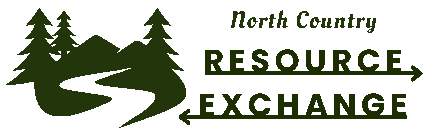Whether you’re looking to borrow something, lend some help, or simply see what others are doing, you’re in the right place!
Who?
This community is comprised of Northern NY cultural organizations, from public libraries to museums to arts organizations.
Account Access
While select information is able to be viewed by everyone, only contributors can see full resource details (including institution and contact information) and participate in the exchange of resources. Log in to view full details about each resource (including institution and contact information) and to manage your own resources.
To request an account, email Katelyn. All contributors are expected to abide by the Community Code of Conduct.
Manage Resources
If your institution has something to offer or is looking for something - materials, knowledge, recommendations - you can list it here. Whether it’s available for borrowing, donation, or trade, just be clear about what’s possible and what conditions may apply.
View Your Resources
From any screen,
- Select “My Account” in the navigation bar/menu at the top of the screen
- You will now see a list of your institution’s resource records
- You can filter and search your own records just like the rest of the site
- Select “View” in the Actions column of the record to view its detailed information
Add a Resource
From any screen,
- Select the “Add Resource” button in the navigation bar/menu at the top of the screen.
- Add the details about the resource (one resource per entry please). The fields with asterisks (*) are required.
- Click (or press) “Save” when you are done. The resource will now appear in your institution's resource list (Found in “My Account”).
Edit a Resource
From any screen,
- Select “My Account” in the navigation bar/menu at the top of the screen. You will now see a list of your institution’s resource records.
- Find the resource record you wish to edit.
- In the Actions column of the record, select “Edit”
- Make any changes that are needed
- Click (or press) “Save” when finished.
Delete a Resource
From any screen,
- Select “My Account” in the navigation bar/menu at the top of the screen. You will now see a list of your institution’s resource records.
- Find the resource record you wish to delete.
- In the Actions column of the record, select “Remove”
- Confirm if you want to “Delete” the record or “Cancel” the action by choosing the corresponding button.
Make a Request
Find something of interest? Reach out directly to the listing institution through the contact information provided on the resource record. Each exchange is handled person-to-person, so terms like duration, transport, or use should be worked out between you.
Provide Feedback
This platform is a work in progress. If you see something that could work better - or want to add features, categories, or improvements, let us know. You can share your thoughts with Katelyn.
Community Code of Conduct
To keep our shared space respectful, safe, and useful for everyone, participants agree to abide by the following principles.
- Be respectful to all users and institutions.
- Provide honest, accurate information about your resources.
- Communicate clearly and promptly.
- Use resources responsibly and return items as agreed.
- Respect privacy and share only necessary contact details.
- Keep exchanges non-commercial—this is a community of sharing and reciprocity.
- Report any issues or inappropriate behavior to the admins. We aim to maintain a safe and welcoming environment for all.
- Contribute to Growth of the database. Share your feedback, suggest improvements, and participate actively to help it evolve.